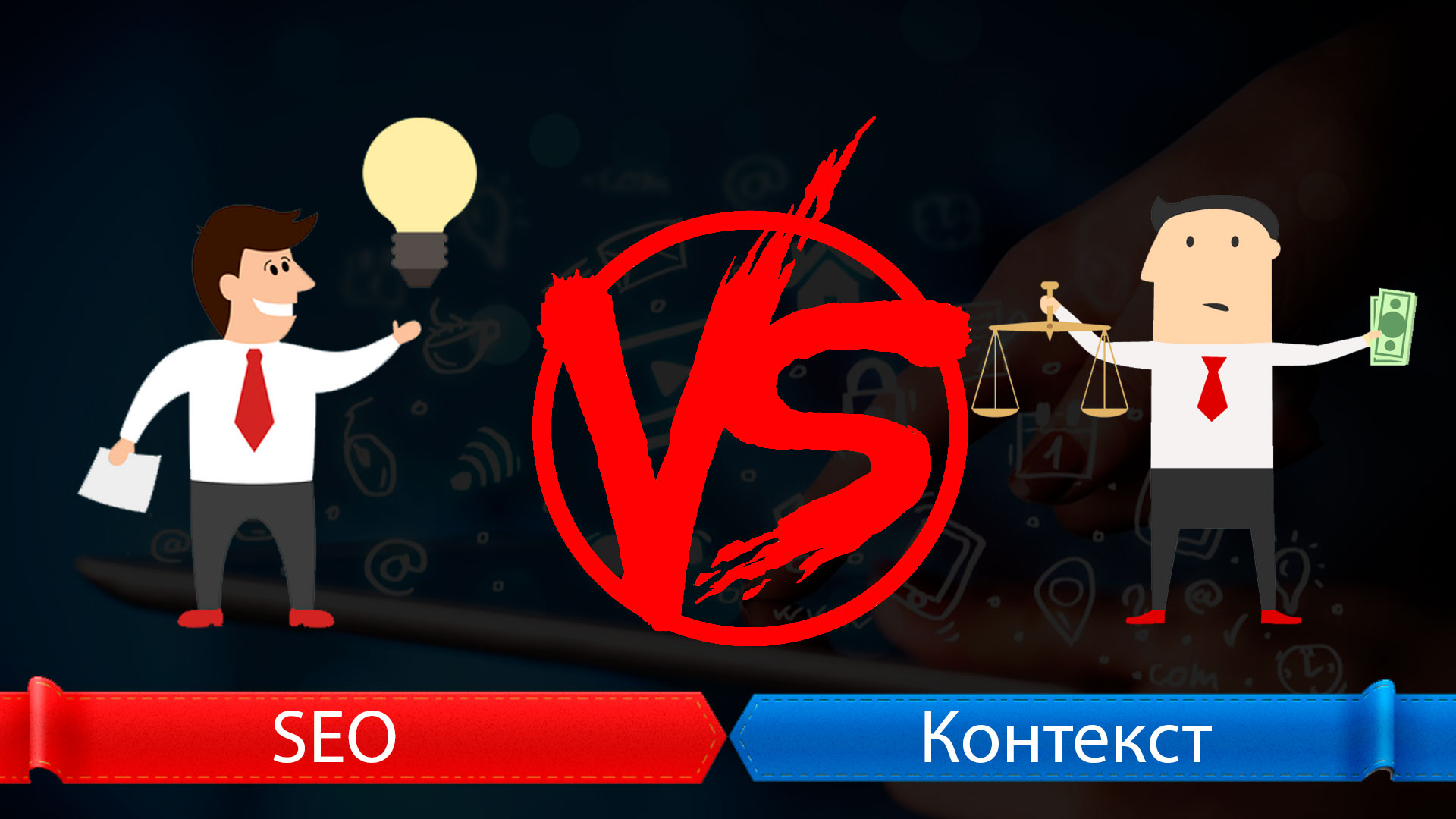Selecting a power supply. How to choose a power supply for a desktop computer. German quality from Be quiet
80 years have passed since then and I still ask myself the same question ( approx. - What is electricity?), but is unable to answer it. © Nikola Tesla
Power supply calculators
If you came here only to calculate the power for your power supply, then
The importance of the power supply
Traditionally, little attention has been paid to power supplies, and their selection is very often made on a residual basis when compared with other PC components. At the same time, not only the uninterrupted operation of the computer for several years depends on the quality and reliability of this unit, but also such an important indicator as the amount of electricity consumed, and, accordingly, electricity bills. In this material we will try to answer why expensive power supplies are so good and what are the benefits of using them.Component quality

The quality of the installed electronic components has a significant impact on the final price. An example here would be the electrolytic capacitors used. The power supply is a component that heats up significantly during operation, especially if the PC has a ventilation circuit that creates a vacuum inside the case, in which part of the hot air moves through the power supply. The most common and inexpensive aluminum electrolytes have a maximum permissible temperature of 85 °C, but even slightly lower heating significantly reduces their time between failures. In reliable power supplies, conscientious manufacturers use more resistant types of capacitors, but the price of the product is higher. The manufacturer’s choice in favor of specialized diode assemblies or discrete elements has a corresponding impact on the final cost. In the first case, the bridge rectifier is guaranteed identical performance characteristics of both arms and the highest possible symmetry, and in the second, higher production profitability.
Circuit solutions

Modern power supplies can have several independent lines in the +5 and +12 V circuits. The ideal, albeit expensive, circuit solution here is separate rectifiers (especially synchronous ones), and individual output filters are acceptable. In budget models, there are often the most primitive options for obtaining “parallel” lines, implemented by simply connecting wires to a common contact. The obvious disadvantage of this simplification is the inability to effectively stabilize the output voltage and the mutual influence of consumers. Cheap power supplies may not have input EMI filters or are equipped with simplified single-circuit solutions. In other words - they are likely to create problems for other electrical appliances during their operation.
 While budget power supplies usually provide two types of protection: against short-term overvoltage in the external network and short circuit inside the unit, high-quality devices support a more advanced security package. The best samples are equipped with an intelligent circuit based on a special chip and are able to promptly respond to excessive current consumption, overheating and low voltage. In addition, inexpensive units do not have protection that prevents them from being turned on without a normal load, while expensive solutions are not afraid of this operating mode.
While budget power supplies usually provide two types of protection: against short-term overvoltage in the external network and short circuit inside the unit, high-quality devices support a more advanced security package. The best samples are equipped with an intelligent circuit based on a special chip and are able to promptly respond to excessive current consumption, overheating and low voltage. In addition, inexpensive units do not have protection that prevents them from being turned on without a normal load, while expensive solutions are not afraid of this operating mode.
Consequences of choice
Spontaneous rebooting of the computer can be caused not only by unstable operation of the motherboard, memory problems or software reasons. Any power supply monitors the output voltage level across all circuits and generates a control signal that allows the PC to turn on. The latter is a logical unit, which is supplied to the input of the corresponding key element of the motherboard, which is responsible for issuing the general reset command. The absence or short-term disappearance of the Power_OK signal automatically causes a system reboot, and the reason may be either voltages exceeding acceptable limits or incorrect operation of the control unit itself. For low-quality power supplies, the opposite manifestations are also possible, for example, a low response speed of this protection, not tracking all circuits, or sending a signal until the levels are completely stabilized (insufficient delay).  Another characteristic feature of budget power supplies is the use of the minimum permissible values of electrolytic capacitors installed in the output filters. Their capacity directly determines the shutdown time, during which the power supply is able to maintain the required voltage levels, allowing the computer to urgently complete critical operations. In the event of a short-term loss of mains power, it is even possible to continue operating the PC without rebooting. Simply put, some high-quality PSU models have a “built-in uninterruptible power supply.”
Another characteristic feature of budget power supplies is the use of the minimum permissible values of electrolytic capacitors installed in the output filters. Their capacity directly determines the shutdown time, during which the power supply is able to maintain the required voltage levels, allowing the computer to urgently complete critical operations. In the event of a short-term loss of mains power, it is even possible to continue operating the PC without rebooting. Simply put, some high-quality PSU models have a “built-in uninterruptible power supply.”
Hi all. Very often I see messages on forums discussing which components are best to install in order to achieve maximum performance from a computer.
They mainly discuss the performance of the processor and video card. Read more about them in the articles:
- how to choose a processor
But at the same time, few people take into account how important the power supply or power supply unit is, because the operation of the entire system will depend on the quality of its work. Today we will look at how to choose a power supply for your computer. When assembling a gaming computer from scratch, we select a powerful base for it, consisting of a video card, and. For normal operation of a gaming PC, it is important to take into account the power and manufacturer of the power supply unit (PSU), because you will not always be able to limit yourself to the power supply that comes with the case.
But we are also planning at least 1 GHz and to the maximum🙂 Actually, very soon we will talk about overclocking in more detail and look at all the tricks of proper overclocking.
So as not to miss. Now let’s take a closer look at what a power supply is and how to choose a powerful power supply.
2 How to choose the right power supply for your computer - conclusion
As you can see, you can’t save on a power supply if you buy an office work computer. Which would work and not create problems. In this case, you can save money.
Savings are also appropriate when choosing between a too sophisticated and just a good power supply for an ordinary home computer of not the lowest power. In this case, I choose the price/quality ratio, namely Golden Field or Chieftec.
In the latter case, you will need a powerful power supply that will not only earn your trust with its power, but also with the quality of its work.
Here is another informative article, this time on the topic of hardware. More precisely, about choosing the right power supply for your system. Most likely you will think that there is nothing complicated here, you just need to look at the power and choose the manufacturer. But no, this is the most common mistake of all novice users, since when you come home and start connecting a brand new power supply, you may be unpleasantly surprised when you realize that something doesn’t fit. And to avoid such mistakes, I strongly recommend that you read this article.
Let's start with the simplest thing, what is a power supply? A computer power supply is a voltage converter that supplies all computer components with direct current and the voltage required for each element. A modern power supply should provide voltages of 3.3V, 5V and 12V.
Power. One of the most important points when choosing a power supply, of course, is the correct selection of power. If you install a power supply with a weaker power than your system needs at peak load, this will result in system instability and a high probability of failure of some components. If you install a power supply of unreasonably higher power, this will affect its efficiency and increase power consumption. There are quite a few calculators on the web for calculating the power of power supplies, but I recommend using the Asus power calculator, since it is regularly updated and there are always new video cards and processors in its list. You can add 50W to the received power for reserve; I also recommend looking at a power supply not lower than the 80+ Bronze standard (you can read more about the 80 plus standard on wikipedia.org).
Firm. This is somewhat more complicated and it is necessary to seriously study each model, because, as with everything, some models are successful, some are not. Still, I strongly advise against contacting a noname power supply unit, but rather look towards such manufacturers as Thermaltake, Chieftec, Corsair. Personally, I have been buying components at the OGO.ru store for a long time, but first, read the article.
Wires and connectors. Let's move on to the most interesting part. It is precisely because of your inattention to this topic that the purchased power supply may not be suitable. If you pay attention to the characteristics of motherboards, you may notice that the specifications always indicate two important points:
1) Main power connector;
2) Processor power connector.
It is because of inattention to these two points that beginners have problems.
In modern motherboards, the 24-pin main power connector is most often found, but the processor power connector is divided into two types: 8-pin ...

On server motherboards there is also a 20-pin for the main power supply.

A universal option would be to purchase a power supply with a connector for the motherboard 20+4pin, and for the processor 4+4pin. This will allow you to connect this power supply to any motherboard. But for purely home use, you can often just take 24pin power for the motherboard.
Don’t forget about video cards, since if you have a powerful video card installed, then most likely it requires an additional 6-pin power supply, sometimes even 6+6pin. That is, two connectors of 6pin each. The number of hard drives and optical drives is also important, since all modern hard drives and drives are powered by a Sata connector. Although, if you have an old computer, then you should pay attention to IDE and Floppy connectors.
So, when choosing a power supply, the second most important thing is the selection of connectors suitable for your system unit assembly:

To summarize, we can say that you should carefully read the specifications of the motherboard and video card, look at the dimensions of the case and the location of the power supply in it so that the wires are long enough to reach all the elements. Plus, you can choose a power supply with detachable cables, this will free up some space in the case by disconnecting unnecessary wires.
PFC(Power factor Correction). Translated as “reactive power compensation”. I recommend choosing a power supply with Active PFC. This will reduce interference in the network, it will also stabilize the incoming voltage and the power supply will be much less sensitive to voltage drops. This essentially allows the power supply to be used in a universal voltage range of 110-230V.
PSU cooling. It is desirable that the fan be at least 120mm in diameter, but this condition is met in almost all power supplies.
That's all. You can safely go to the catalog of the OGO.ru online store and choose the power supply that suits you.
I hope you found this article useful, click one of the buttons below to tell your friends about it. Also subscribe to site updates by entering your e-mail in the field on the right.
Many users, in pursuit of high performance of a personal computer, forget about the main element of the system unit, which is responsible for high-quality and timely provision of power to all components inside the case. We are talking about a power supply that buyers do not pay attention to at all. But in vain! After all, all elements in a computer have certain power requirements, failure to comply with which will lead to component failure.
From this article, the reader will learn how to choose a power supply for a computer, and at the same time get acquainted with products from well-known brands that are recognized by all test laboratories in the world. Advice for ordinary users and beginners, provided by experts in the field of IT technologies, will help all potential customers make their choice in the store.
Definition of need
Before starting to search for a decent power supply, all users need to decide on the power supply. That is, first the buyer must select the elements of the system unit (motherboard, processor, video card, memory, hard drives and other controllers). Each system component in its specification has power requirements (voltage and current, in rare cases - power consumption). Naturally, the buyer will have to find these parameters, add them up and save the result, which will be useful in the future.
It doesn’t matter what actions are carried out by the user: replacing the computer’s power supply or purchasing an element with a new PC - calculations must be carried out in any case. Some elements, such as the processor and video card, have two power requirements: active voltage and peak load. You need to focus your calculations on the maximum parameter.
Finger to the sky
There is a strong opinion that for a resource-intensive system you need to choose the most powerful power supply that is on the storefront. This decision has logic, but it does not fit in with rationality and saving money, because the higher the power of the device, the more expensive it is. You can buy a price that exceeds the cost of all elements of the system (30,000 rubles and more), but such a solution will be very expensive for the consumer in the future.

For some reason, many users forget about the monthly payment, which is necessary for the operation of a personal computer. Naturally, the more powerful the power supply, the more electricity it consumes. Thrifty buyers cannot do without calculations.
Standards and power losses
The bigger, the better
Many experts, in their advice on how to choose a power supply for a computer, recommend that all beginners pay attention to the number of connectors and cables - the more there are in the device, the more efficient and reliable the power supply system. There is logic in this, because manufacturing plants carry out testing before releasing products to the market. If the power of the unit is low, then there is no point in providing it with a large number of cables, because they will still be unused.

True, recently many careless manufacturers have resorted to a trick and provided the buyer with a large wire clamp in a low-quality device. Here you need to focus on other indicators of battery efficiency (weight, wall thickness, cooling system, presence of buttons, quality of connectors). By the way, before connecting the power supply to the computer, it is recommended to visually inspect all the contacts coming from the head unit and make sure that they do not intersect anywhere (we are talking about cheap representatives of the market).
Top seller
Seasonic, a company specializing in the production of batteries, is known throughout the world. This is one of the few brands on the market that sells its own products under its logo. For comparison: the well-known manufacturer of computer components - the company Corsair - does not have its own factories for the production of power supplies and purchases finished products from Seasonic, equipping them with its own logos. Therefore, before choosing a power supply for a computer, the user will have to become more familiar with the brands.
Seasonic, Chieftec, Thermaltake and Zalman have their own factories for the production of batteries. Products under the well-known FSP brand are assembled from spare parts produced at the Fractal Design plant (by the way, they have also recently appeared on the market).
Who to give preference to?
Gold-plated computer power supply connectors are good, but is there any point in overpaying for such functionality, since it is known for certain from the laws of physics that current is better transmitted between homogeneous metals? But it is Thermaltake that offers users such a solution. As for the rest of the products of the famous American brand, they are impeccable. There is not a single serious negative response from users about this manufacturer in the media.

The trusted products on the shelf include the brands Corsair, Aercool, FSP, Zalman, Seasonic, Be quiet, Chieftec (Gold series) and Fractal Design. By the way, in test laboratories, professionals and enthusiasts check the power and overclock the system with the power supplies listed above.
Finally
As practice shows, choosing a decent power supply for a personal computer is not easy. The fact is that many manufacturers use all sorts of tricks to attract buyers: they reduce the cost of production, decorate the device to the detriment of efficiency, and present a description that does not correspond to reality. There are many mechanisms of deception, it is impossible to list them all. Therefore, before choosing a power supply for a computer, the user must study the market, become familiar with all the characteristics of the device, and be sure to find positive reviews about the product from real owners.